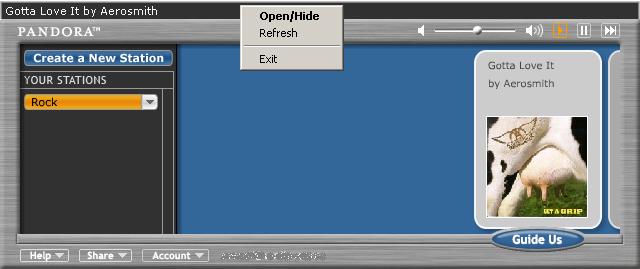About a week ago I have installed IE7 build 5335 that was released on March 20. Instead of playing music, Pandora showed a message about that it's taking longer than expected to find next song to play. Firefox solved the "problem". Also the previous build of IE7 was able to play Pandora.
I have mailed Pandora support about the issue and they told me that they are working on IE7 support.
All this means that OpenPandora will not work if you install IE7 build 5335.
For me the solution was to uninstall IE7 and to return to "good" old IE6.
30 March, 2006
28 March, 2006
26 March, 2006
How to open Pandora?
If you don't know, there is an amazing service from Music Genome Project called Pandora. It plays music based on your personal taste. Just pick some songs or artists and enjoy new music similar to your selection.
I’m using Pandora daily and I like it so much, that I created a small application for playing Pandora in a more convenient way. Some of my friends are already using it, others asked me to send it to them. But instead of sending the application I decided to share it with everyone.
I called the application Open Pandora, and in a matter of days I'll post a link to it.
For now you can check the music I'm listening to: http://www.pandora.com/?sc=sh10079569.
I’m using Pandora daily and I like it so much, that I created a small application for playing Pandora in a more convenient way. Some of my friends are already using it, others asked me to send it to them. But instead of sending the application I decided to share it with everyone.
I called the application Open Pandora, and in a matter of days I'll post a link to it.
For now you can check the music I'm listening to: http://www.pandora.com/?sc=sh10079569.
Subscribe to:
Posts (Atom)